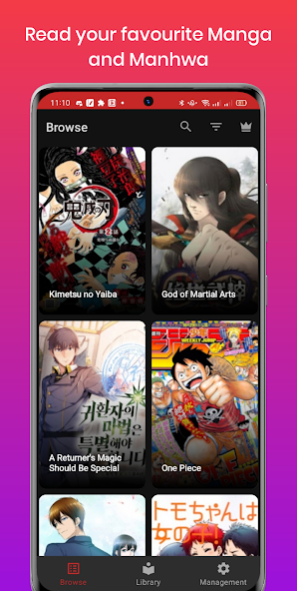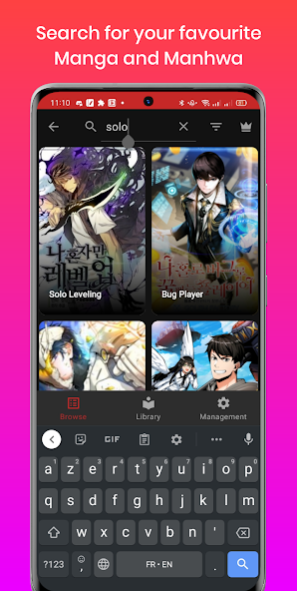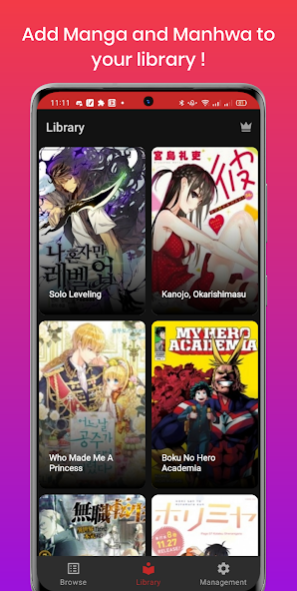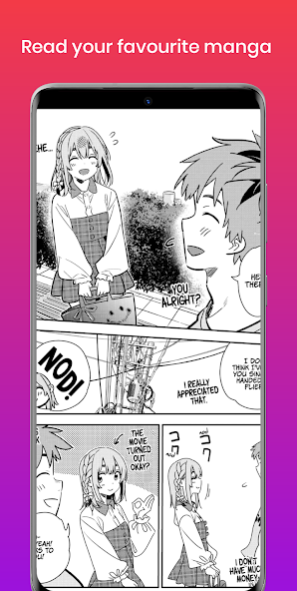Mangasuki 1.7a
Continue to app
Free Version
Publisher Description
Mangasuki is a free manga reading app for, manhua, manhwa & manga. All the manga reading stories are Different comics and manga in Action, Romance, girls' fantasy, Drama, Horror, and much more, which are updated daily.
Mangasuki has anime & mangas books free for all comic and manga reading youngsters & adults. It is a light novel reader that supports beginners and high-level readers. Whether you'd prefer to relax or keep your mind active and spend the time with manga & light novels, read your favourite manga & manhwa anywhere you want. All web novels on mobile with multiple reading styles which you want the custom reading modes right to left or left to right also support vertical reading.
Our Manga App Features:
❤ Simple application with easy productive, engaging, and fast design for your support
📄 Discover all mangas in various languages such as English, Español, Français
🎯 The most passionate comics are updated every day. Browse dozens of HD comics such as love, action comics, best manga, etc. All the comics remain updated always.
✔ A friendly user interface including a dark theme
👍 You will get a notification once a new chapter comes out from all your favorite mangas & manhwa collected in your library.
💡 Multiple reading methods according to the online reader choice.
✨ Anime manga comics with wallpapers are here. Select your desired character as your app home display
⌛ Auto-update when the latest chapters of each manga & manhwa are available
📥 You can now manga viewer unlimited downloads for offline reading without Internet
Are you Looking for free anime apps for watching and reading manga? Mangasuki has a free manga book in which you can start your journey to read manga stories. It is not a usual app regarding manga. In this app, you discover your favorite comics. Free manga books have different sections, which helps you find your next read easily. You can also view the top manga and popular comics in separate categories. Each book is connected with a similar manga creator if it is available on the app.
How to use the app:
download the app from the play store and install it on your android device
the open it and app will show you multiple options like browse, library, management
with the browse feature, you can find your favorites manga books select for reading chapter by chapter
save your selected manga into the library for quick reading access
The management section has various options, reading mode, buy a subscription, dark mode, turn on/off notifications.
With a subscription button, you can purchase subscriptions per your choice, lifetime, monthly, or for the year, and enjoy premium content and features.
Our app is one of the most excellent comic-reading platforms for all comic lovers! Many exclusive reliable comics are only here. Creators are creating captivating comics every day. We collect these comics for you. Don't delay joining us! Browse from More than 40000 free manga and comics.
You can instantly browse manga unlimited and save them into the app library for offline reading. All popular manga are here for you, reading them whenever and anywhere with the most enjoyable user experience!
Note:
Because of copyright, all manga are unavailable in some regions.
DISCLAIMER: We do not own or host any content. If you should have any questions or concerns, then please Email Us. Note: Due to copyright, not all manga available in all regions.
About Mangasuki
Mangasuki is a free app for Android published in the Recreation list of apps, part of Home & Hobby.
The company that develops Mangasuki is KNEC Apps. The latest version released by its developer is 1.7a.
To install Mangasuki on your Android device, just click the green Continue To App button above to start the installation process. The app is listed on our website since 2023-04-25 and was downloaded 15 times. We have already checked if the download link is safe, however for your own protection we recommend that you scan the downloaded app with your antivirus. Your antivirus may detect the Mangasuki as malware as malware if the download link to com.sunster.mangasuki is broken.
How to install Mangasuki on your Android device:
- Click on the Continue To App button on our website. This will redirect you to Google Play.
- Once the Mangasuki is shown in the Google Play listing of your Android device, you can start its download and installation. Tap on the Install button located below the search bar and to the right of the app icon.
- A pop-up window with the permissions required by Mangasuki will be shown. Click on Accept to continue the process.
- Mangasuki will be downloaded onto your device, displaying a progress. Once the download completes, the installation will start and you'll get a notification after the installation is finished.